Computer Models
After having built several (unsuccessful) real physical models and part-models to test various ideas, I decided to change to computer modelling of mechanical systems. Generally speaking, such modelling can be done far more quickly and accurately than building physical models. It's also possible to artificially increase/decrease/eliminate friction, or gravity, etc; to add external forces and torques; even to write code that will force objects to behave in any desired way, etc.
Of course, any user who wants to build a realistic model must ensure that, in its final form, it is "true", i.e. it is consistent with how Nature actually behaves!
silux
Most of the mechanical system modelling that I do only needs to be in 2D. In 2D models, all motion takes place in a single plane, or series of parallel planes.
My favorite 2D computer modelling program is, and always has been, silux. (Some firms like to drop capital letters of their names down to lower-case ones; a procedure rigorously followed by silux, so I go along with it).
The main developer of silux was Swiss physicist Fritz Leibundgut, (who now has a website at http://www.realphysics.ch/). silux is a finite differences program, rather than the much more common finite elements programs, which gives it some important advantages; see http://www.silux.com/faq2.cfm for more. For example, the user has the ability to stop a running program whenever desired, make any changes desired to the model, and then restart it — which cannot be done with anywhere near the same freedom in a finite elements program. (Bottom line: silux is more versatile; also I would trust it to give correct results, more than I would trust any finite elements program).
A problem — and a solution
Although the silux website is still up, at http://www.silux.com/, it is now obsolescent. It is still possible to download three free pdf documents, together with the program itself, from http://www.silux.com/software_download.cfm. However, the last time I downloaded and unzipped the silux program from this site, there was a problem. Unless silux have fixed it by now, I think this problem will occur for all users of 64-bit computers (i.e. almost everyone these days): double-clicking on "silux-2D setup" will bring up the error message:—
At first, I couldn't find any way around this problem. (I have only a generally fairly limited, self-taught knowledge of computers). I even thought for a while that silux wouldn't run at all on a 64-bit computer. But I was wrong — I have found that it is possible to run silux perfectly well on a 64-bit computer running Windows 7. Here is what I did:—
I downloaded, unzipped and installed silux on a 32-bit computer (I had already done that several years before). I copied the program itself (silux-2D.exe, a 4.16MB application file) to transferable media, (a flash drive) and copied it from that into my 64-bit computer. That's all!
To find out if a computer is 32-bit or 64-bit, click "Start", right-click "Computer", click "Properties" and look under "System > System Type".
See http://www.realphysics.ch/E_silux.htm for some more comment on silux by its developer.
I was thinking about uploading the silux-2D.exe program to this blog, so that those who no longer have access to a 32-bit computer could download it. I couldn't imagine any objection from silux, since the program has always been free. But apparently Blogger forbids uploading of any .exe file (to reduce malware risk).

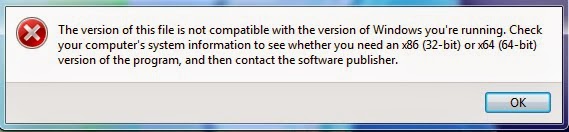
No comments:
Post a Comment
Note: only a member of this blog may post a comment.